The perfect inventory solution for your company.
Inventory Module
AMICS
The AMICS Inventory Module Software is the core module where part numbers are created and other essential information is added. This module can be used as a standalone solution, including screens for adding and subtracting inventory. Sample reports include “Inventory by location,” “Inventory Value,” “Transaction Log Report,” and more. Some of the screen shots are given below.
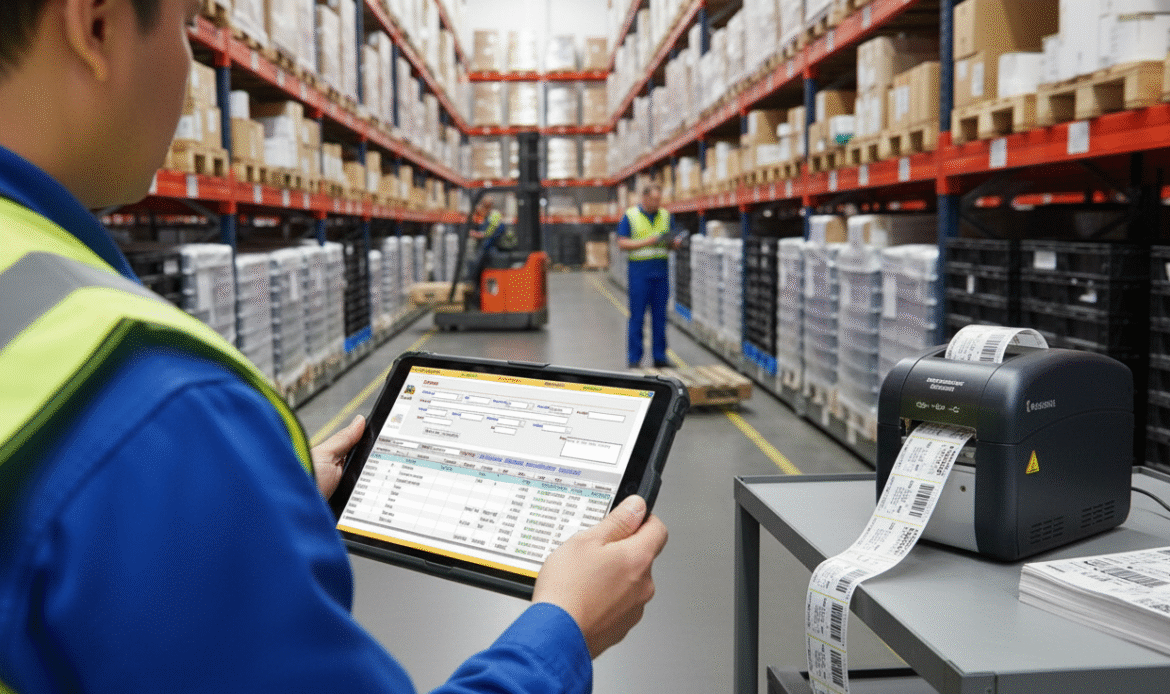
KEY CAPABILITIES
Part Master
Easily assign part numbers (up to 50 characters). In addition, you can:
Maintain bill of materials or BOM
Maintain Supplier Catalog Numbers
Maintain Customer Numbers
Add Operational Steps
Allocate Inventory
View Purchase Orders, Sales Orders and Work Orders
Maintain Pictures and Documents
Maintain Quality and other Notes
View Inventory including lot and serial numbers
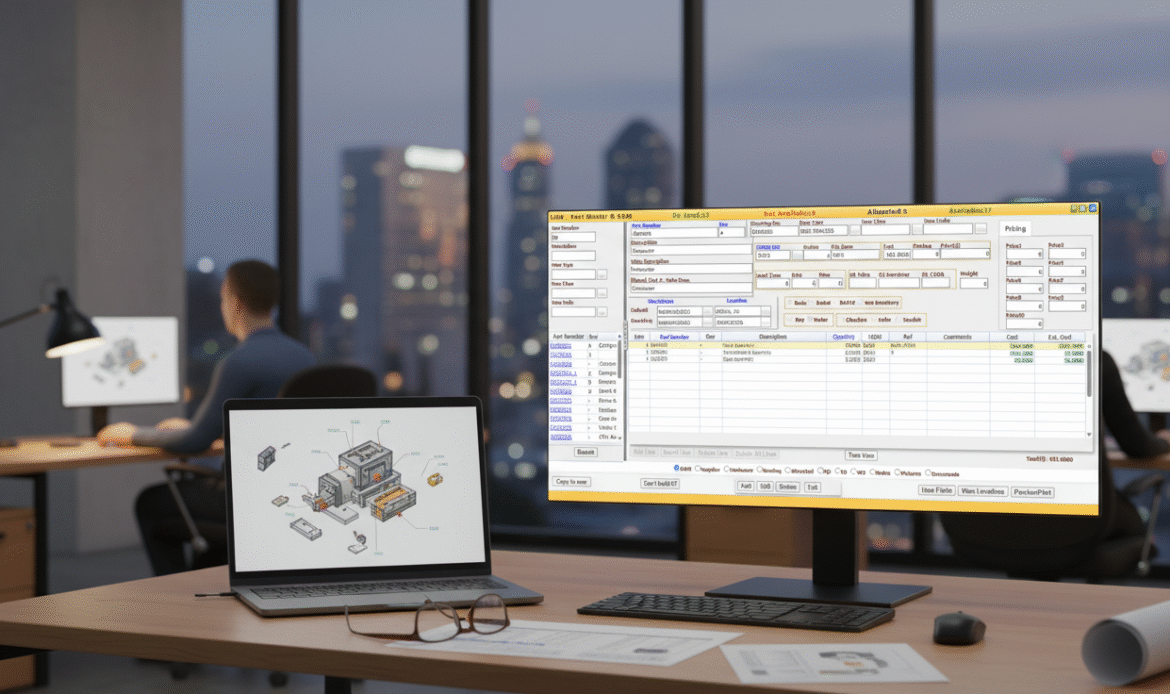
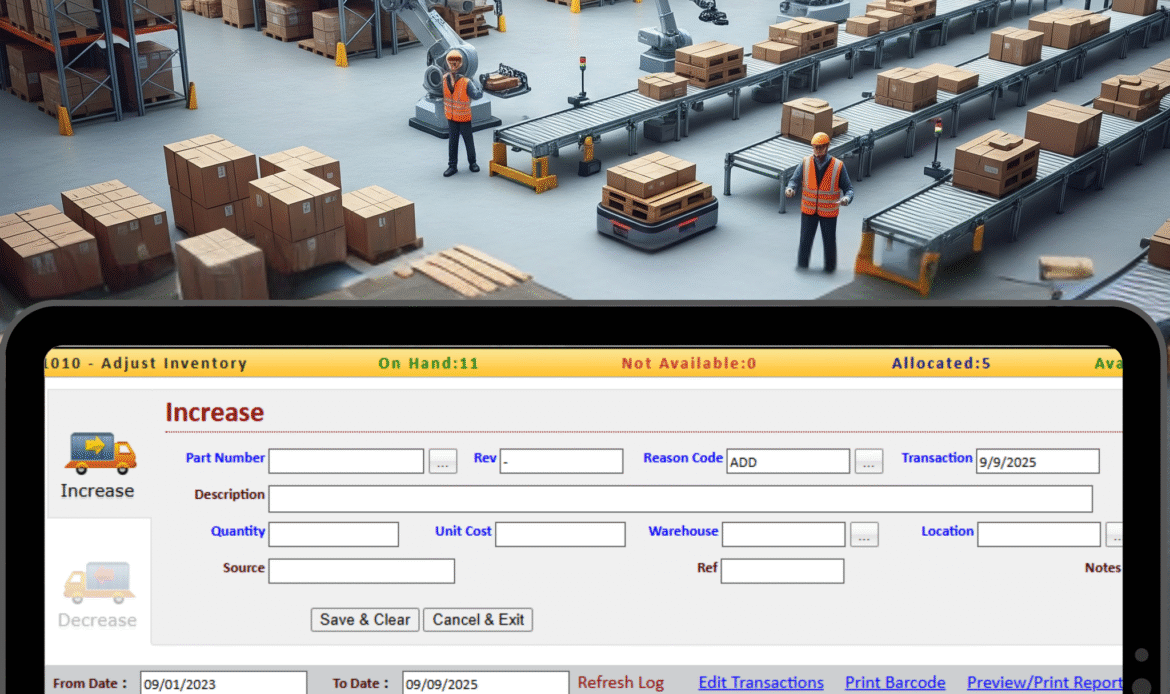
Adjust Inventory
Easily receive and pick inventory. Receive consignment, GFE, and other parts from customers or from any source. Consequently, you can adjust inventory and keep track of it precisely.
Receive consignment, GFE and other parts from customers or from any source
Adjust inventory and keep track of inventory
Add Source, Reference and notes on receipt
Print Bar Code Label
Track History
Output history transactions to MS Excel & PDF
Pick Inventory
Print Reports
Serial, Batch Lot Inventory
Serial Inventory
Receive serial numbers with ease. Add tag and Model information. Use bar code readers to receive quickly and accurately. Specifically, the system includes error checking during receipt for duplicates.
Add tag and Model information
Use bar code readers to receive quickly and accurately
Error checking during receipt for duplicates
History of transactions
Parts Traceability
Run reports
Export to excel

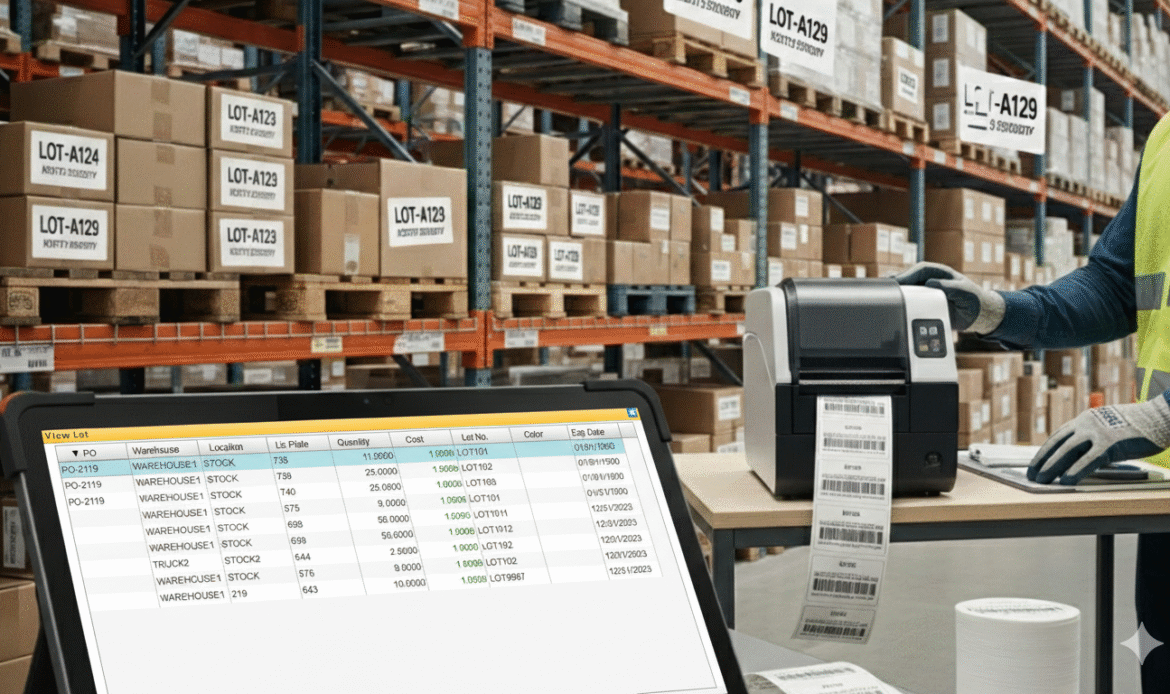
Batch and Lot
Easily receive and pick inventory. Receive consignment, GFE, and other parts from customers or from any source. Moreover, the Inventory Module Software allows you to adjust inventory and keep track of it.
Receive consignment, GFE and other parts from customers or from any source
Adjust inventory and keep track of inventory
Add Source, Reference and notes on receipt
Print Bar Code Label
Track History
Output history transactions to MS Excel
Pick Inventory
Print Reports
Batch Lot Inventory
As a result, AMICS is the trusted partner for warehousing, manufacturing, and government agency companies that want to optimize operations, improve customer satisfaction, and stay competitive in a demanding market. Ready to optimize your operations? Contact us today to schedule a demo.
